Welcome
Welcome to CityVitae's smart network of EV charging stations!
Find registration and app usage information that will make charging your EV a snap!
1. Fill your balance
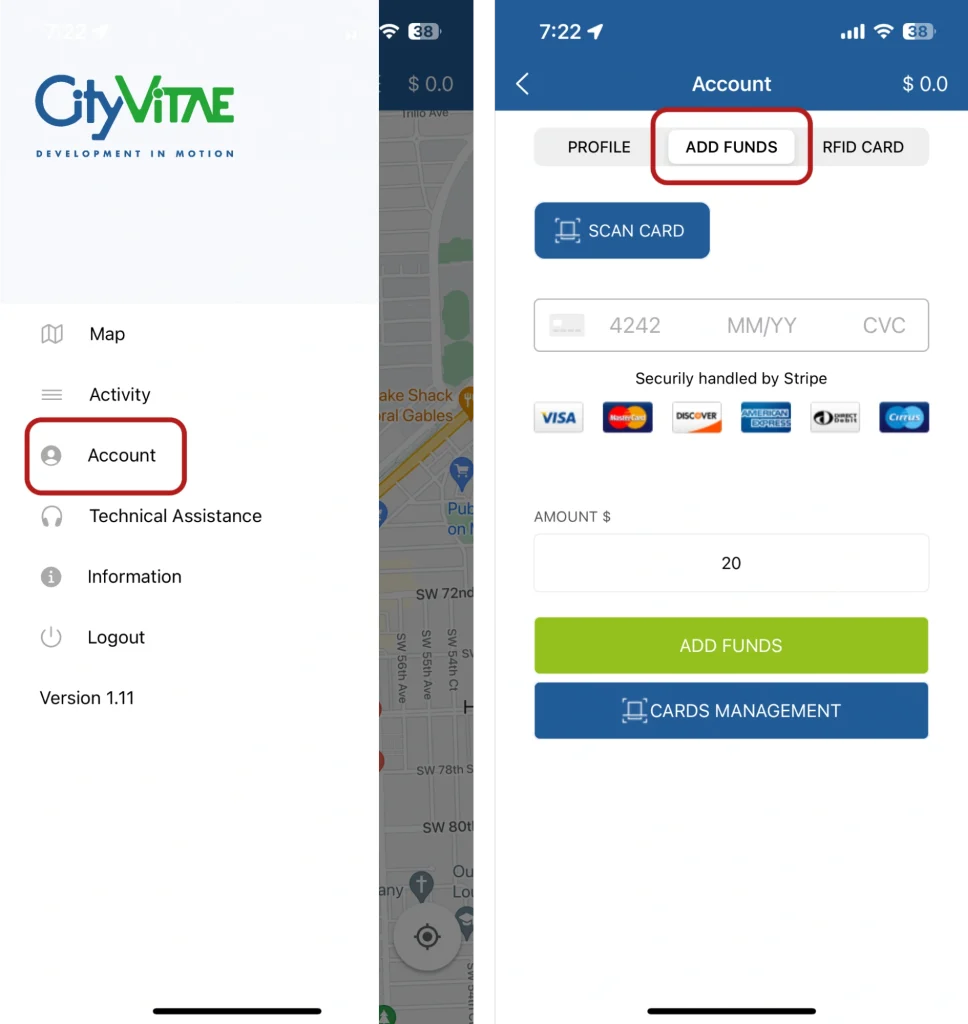
2. Charge
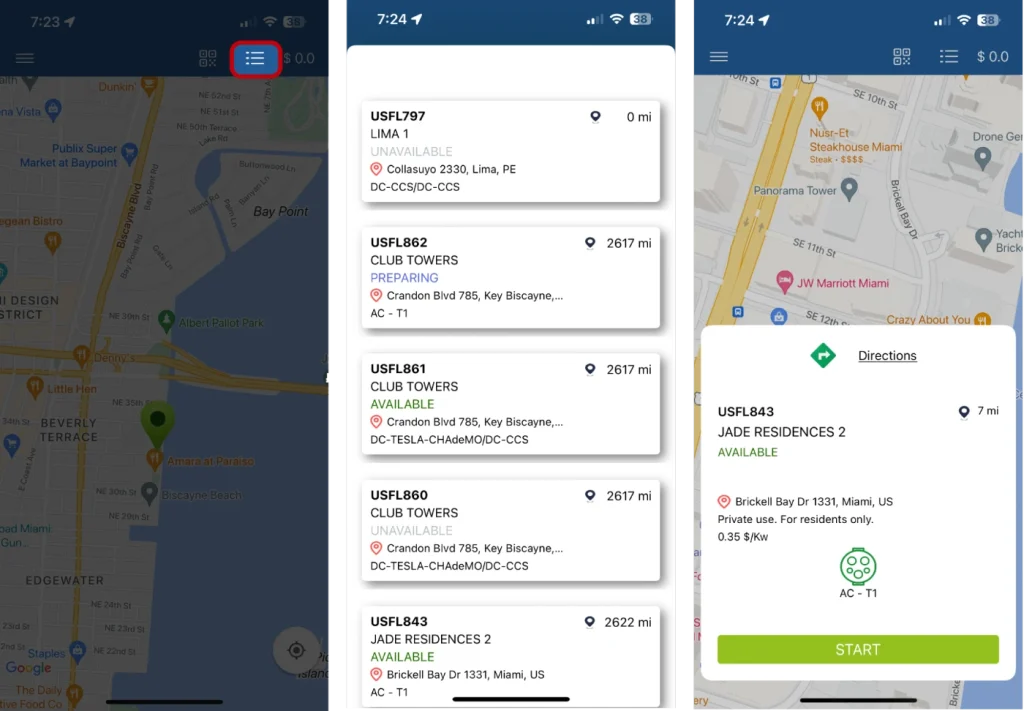
3. Finish
Once you are finished charging, simply return the connector to the hook. Fares will conclude once the connector is returned to the charger and will be deducted from your balance automatically.
Be sure to release the parking space once your charging session is complete.
Please note:
· If you prefer to use your CityVitae card or your association has decided to operate “valet-only”, you will simply tap the card on the charger and connect the outlet to your car after the balance shows more than $10. You may request a CityVitae RFID card in the “Account” menu of the app or to your Property Management Team.
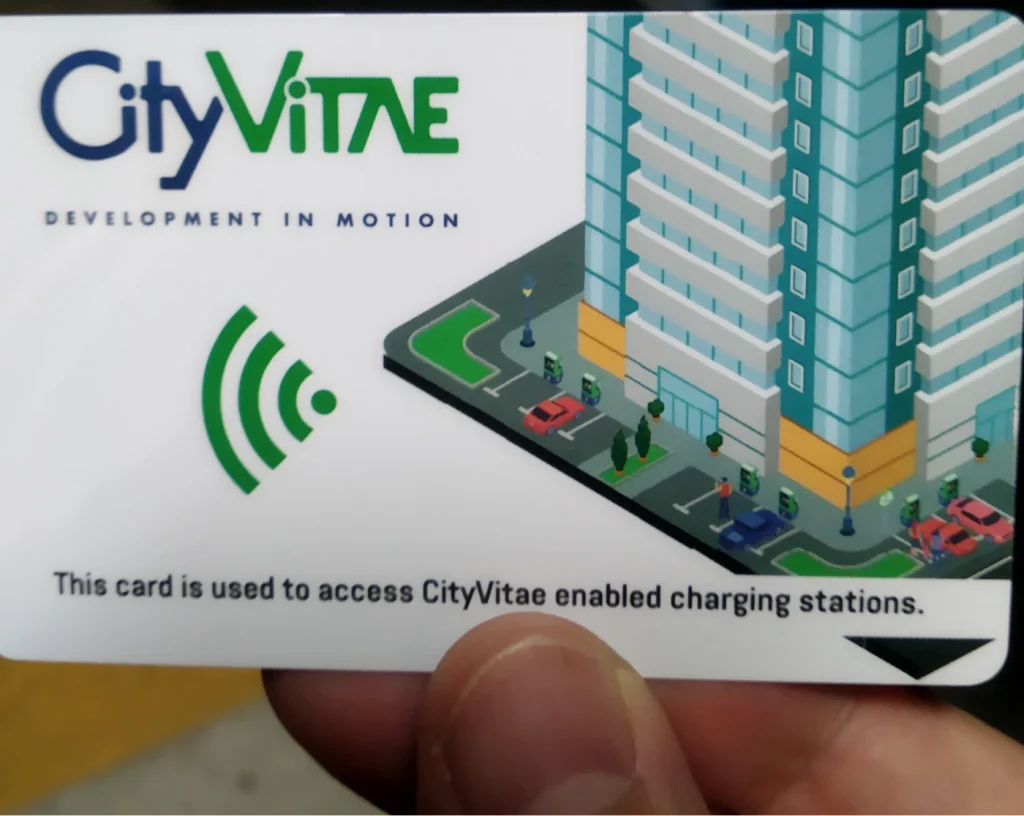
· If the charger in the app shows a fixed price per minute you will continue to be charged until unplugged, even if the battery is full.
· For assistance, contact our customer service at info@CityVitae.com or (561) 412-5656 or your Property Management Team on site.



